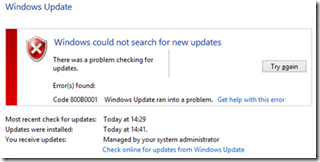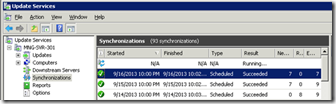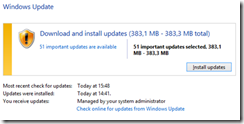Yesterday I found an error on my client’s notebook which using Windows 8 Pro as it’s operating system. The problem shows that the client can’t update through local WSUS (Windows Server Update Services) server otherwise success via online update from Microsoft. By doing quick investigation, I found that problem emerge only for Windows 8 but work perfect on another Windows OS. I got error code 800B0001 everytime the error screen appear which is indicated the clue that I need searching for.
After couple times searching through Google, I found following page which is the solution for that problem.
Here are these steps I’ve done:
1. Go to KB2734608
*From the contents linked page above I knew the problem caused older version of WSUS SP 2 which can’t provide updates to Windows 8 and later.
2. Download the Windows Update KB2734608
3. Install it on Windows Server 2008 as WSUS server
4. Do syncronization WSUS
5. After succeeded, try again to update windows on the client
Taraa! now client can do update Windows 8 through local WSUS.
HTH.